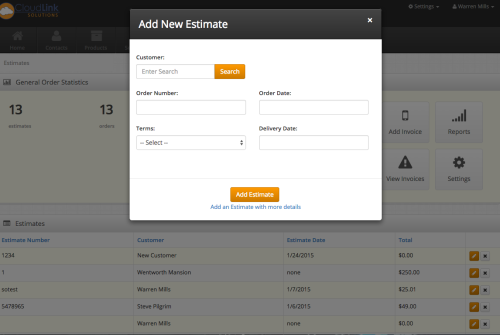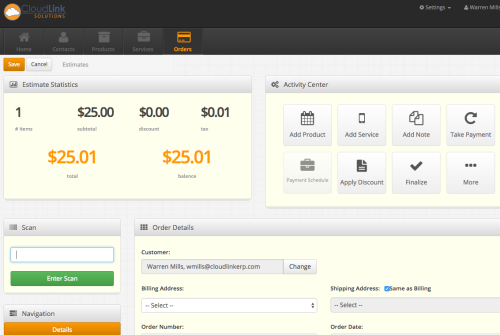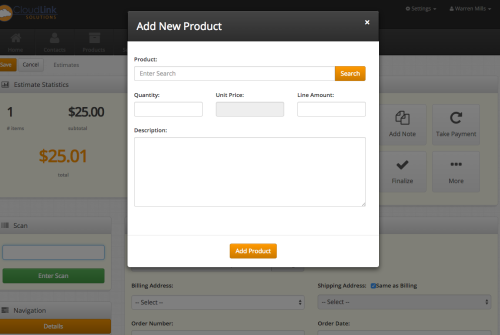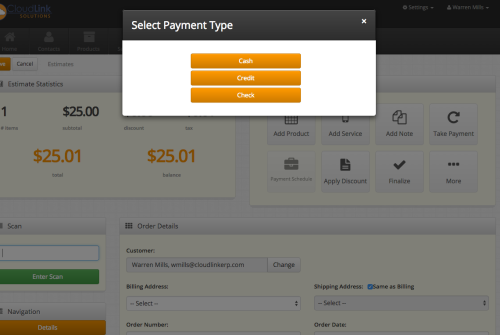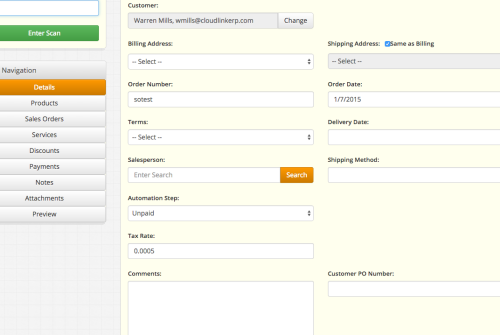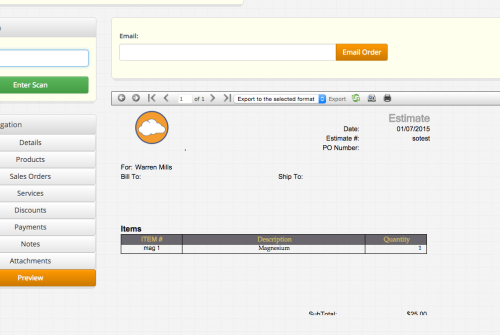Orders Module
From Estimates to Payments, All Inclusive
From Estimates to Payments…
The CloudLink Order Module empowers your business with a complete process from the creation of an estimate or quote through invoicing and payment. With the ability to create and send detailed estimates, for both one-time products and services, as well as subscriptions, your needs are covered. Our orders module allows you to create both product and service subscriptions that will automatically invoice the customer on regular intervals. These advanced features allow the creation of estimates, orders, and invoices that can contain startup fees, subscription fees, products, payment plans and much more.
Our easy to use order system gives you a constant snapshot of order totals every step of the way, helping you create orders that are in line with your business and sales needs. Orders can be created automatically from jobs, work orders and appointments, giving you one more automation tool for improving your business efficiency.
All of our orders can be emailed to clients or internal staff as well as exported to a number of other formats. Our easy to use system lets you graduate estimates to orders or invoices directly, and gives you options to adjust them along the way. Promote estimates to orders and orders into invoices. Our easy to use payment system lets you accept credit cards, cash, and other forms of payment all through our system with integrations with top merchant providers like Authorize.net.

General Features
- Create Estimates
- Create Orders
- Create Invoices
- Accept Deposit Payments
- Add Discounts and Coupon Codes
- Email Documents to Clients
- Print or Export
- Set Tiered Pricing for Customers
- Create rules based pricing levels
- Notes and Attachment capable
- Create from appointments, jobs, or projects
- Barcode scanner capable
- Ability to finalize and create change orders
- Mobile Friendly
Want to see more? Watch this short screencast to learn how to create orders in CloudLink.